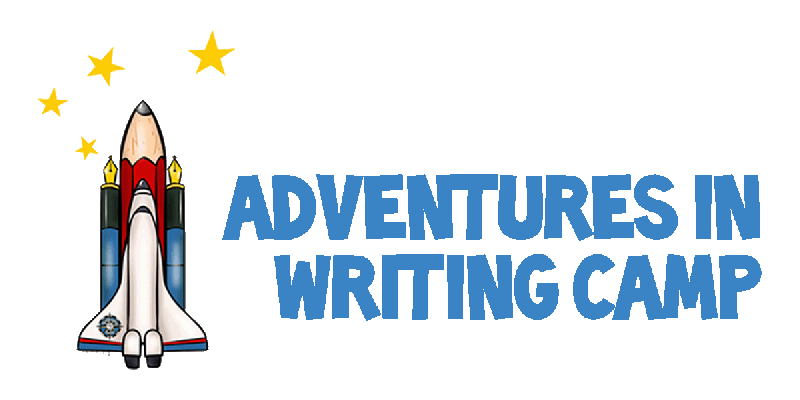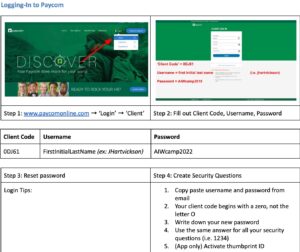Paycom App
Onboarding and payroll are managed through Paycom which can be accessed via a computer or mobile app. We recommend downloading the mobile app.
To download the app please visit: iPhone: www.AIWcamp.com/paycom-ios or Android: www.AIWcamp.com/paycom-android
Ideal Paycom Timeline
After the Site Admin training you will be able to successfully function as a manager in Paycom. Below is an ideal timeline for when you and your team will complete different tasks related to HR in a two-week session. (3-week session timeline in parentheses).
| Training | Site Admin: Complete Section 1 of I-9 and bring I-9 documents to training for verification
Staff: Complete Section 1 of I-9 and bring I-9 documents to training for verification |
|
| Before Camp | Site Admin: Complete Site Administrator Onboarding Checklist
Staff: Complete General Onboarding Checklist and Section 1 of I-9 (Section 2 as well if attended training) |
|
| Day 1 | Site Admin: Begin filling out timecard for Rangers and Super Play Team
Hourly Staff: Begin filling out timecard in Paycom |
|
| Day 2 | Staff: Bring missing I-9 verification documents to show to Site Admin
Site Admin: Complete Section 2 of I-9 for staff in Paycom, review hourly staff timecards in Paycom to make sure everyone has begun filling them out |
|
| Day 3 | Hourly Staff: Fill out personal timecard
Site Admin: Fill out timecard for Rangers and Super Play Team |
|
| Day 4 | Site Admin: Fill out timecard for Rangers and Super Play Team
Hourly Staff: Fill out personal timecard |
|
| Day 5 | Site Admin: Fill out timecard for Rangers and Super Play Team, review ALL timecards
Hourly Staff: Fill out personal timecard |
|
| Day 6 | Site Admin: Fill out timecard for Rangers and Super Play Team
Hourly Staff: Fill out personal timecard |
|
| Day 7 |
|
|
| Day 8 | Site Admin: Send timecard corrections to [email protected]
Subject line: “Timecard corrections for ‘camp name’” (Copy paste format below) |
|
| Day 9 | Site Admin: Send timecard corrections to [email protected]
Subject line: “Timecard corrections for ‘camp name’” (Copy paste format below |
|
| Day 10 | All Staff: Paid through direct deposit or mailed a paycheck, send photo of receipts and filled out reimbursement form to [email protected]
Site Admin: Send timecard corrections to [email protected] |