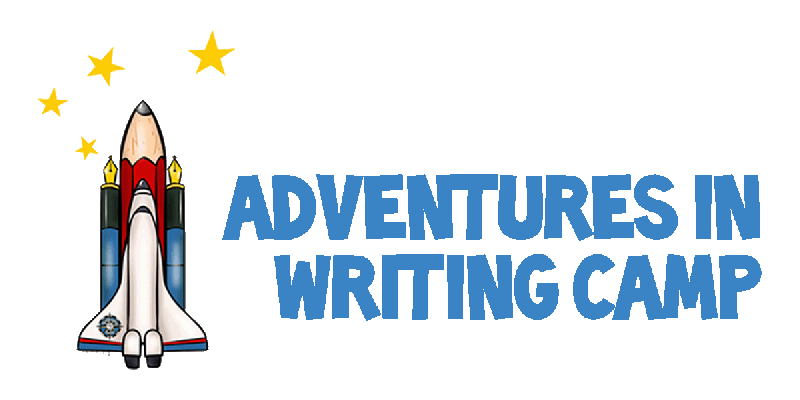As a Site Administrator, we count on you to be a parent’s “go-to” for matters related to their child. When we take the time to communicate with parents, it not only builds trust and rapport, but can help to avoid misunderstandings and confusion. Please take time each day to connect with parents.
Morning Drop-Off & Afternoon Pick-Up
Be available to parents during morning pick-up and afternoon drop off. To the extent possible, try to introduce yourself to every parent and let them know that they can come to you with questions and suggestions.
Phone Calls and Emails Regarding their Child
For the most part, you won’t need to call parents individually (outside of the welcome call). But some circumstances require a personal call or email. As a guideline, introduce yourself and your role at AIW Camp. Then state why you are calling. Finally, if leaving a message, leave clear instructions for follow-up actions and how you can be reached.
Camp Specific Emails
ProCare can be used to send camp-specific emails. Typically, these are email related to spirit days, pick-up or drop-off specifics, and medical information (i.e. lice or nut allergies).
To send an email newsletter through ProCare:
- From a browser, go to https://schools.procareconnect.com/
- Access ProCare from a computer or iPad (not the ProCare App) and click on the Parent Connections > Newsletter Tab.
- Click on “Create Newsletter”
- Click on Select Children to Send To
- Filter by your room
- Select All
- Click Select These Children
- DOUBLE CHECK THAT YOU HAVE SELECTED ONLY CHILDREN FROM YOUR SESSION!!
- Draft your email and include a Subject
- Click Save and Preview
- Proofread and click “Send Newsletter”
As a shortcut, you may also copy one of the existing emails and modify it for your session. Then you can draft your email, upload photos or images, filter by “room” (your camp), and send emails directly to your parents.
Message Board
While we prefer all communication to be sent electronically, a message board hung near the parent pick-up/drop-off location can be quite helpful (for camps not using drive-through pick-up/drop-off). Use the butcher paper, painters tape, and markers provided in the classroom supplies to create your message board. This can also be used to leave messages for SuperPlay parents, or to point parents in the right direction on the first/last day of camp.
Pre-Written Daily Emails
During camp, parents will receive daily emails with a link to the camp photo album and an overview of what happened that day. These emails are sent automatically from the Home Office at 4pm. The Site Administrator should take photos daily and upload to the camp album by 3:30 pm daily. For instructions, see the Managing Your Technology section above.